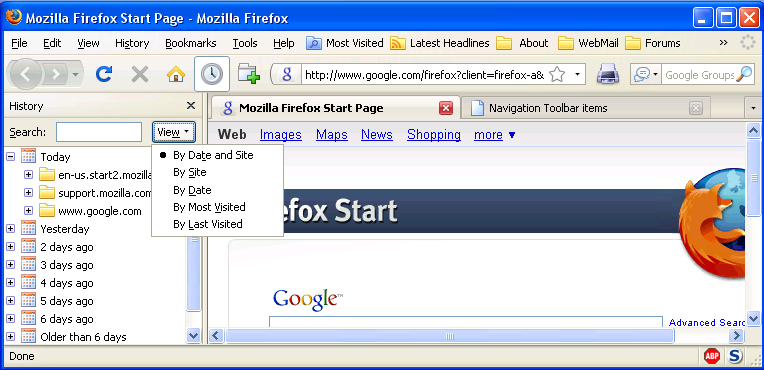Viewing the browsing history - Firefox
From MozillaZine Knowledge Base
You can view your history of visited pages in Firefox from the History sidebar, as shown below in Firefox 3. The list of visited pages can be sorted by Date and Site, by Site, by Date, by Most Visited, or by Last Visited.
Note: In Firefox 2, you were able to open the History sidebar by opening the History menu and selecting "Show in Sidebar", which appeared at the end of the list of visited pages. The "Show in Sidebar" option is not listed in the Firefox 3 History menu.
You can open the History sidebar as follows: [1]
- From the Firefox View menu:
- In the Firefox menu, click on View.
- Highlight Sidebar and click on History. The History sidebar will open.
- To the right of the Search box, click on View to open a drop-down menu. "By Date and Site" is at the top of the list of options.
- From the History button in the toolbar.
You can Customize the toolbar by adding a History button. This will allow to open the History sidebar with one click.