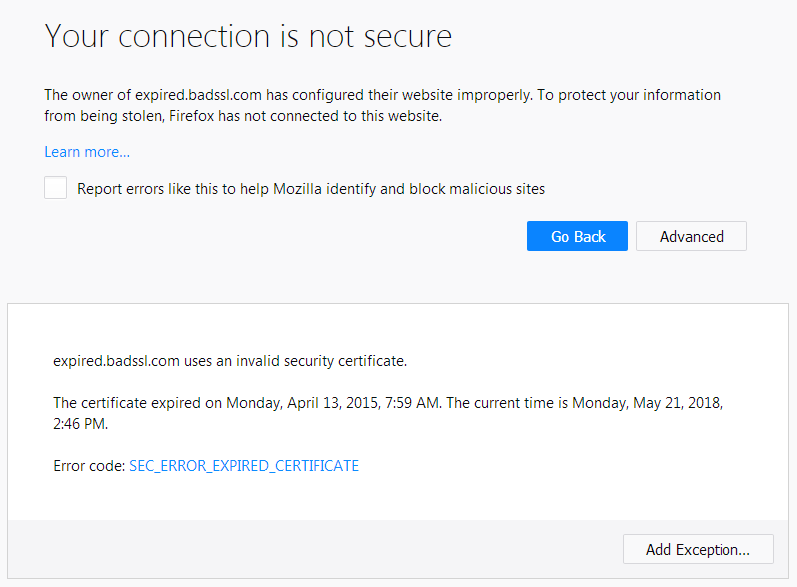Sec error expired certificate: Difference between revisions
From MozillaZine Knowledge Base
Jump to navigationJump to search
No edit summary |
No edit summary |
||
| Line 1: | Line 1: | ||
When you try to visit a website that is loaded over a secure connection, you may see a SEC_ERROR_EXPIRED_CERTIFICATE error. This error means the connection is not secure and has been aborted by Firefox because the digital certificate that the server is using | When you try to visit a website that is loaded over a secure connection, you may see a SEC_ERROR_EXPIRED_CERTIFICATE error. This error means the connection is not secure and has been aborted by Firefox because the digital certificate that the server is using has surpassed its validity date. It could also mean that your computer's clock is not correct and is set to a date in the future, which causes Firefox to think it is the wrong time. | ||
==Error message== | ==Error message== | ||
Latest revision as of 03:46, 20 June 2018
When you try to visit a website that is loaded over a secure connection, you may see a SEC_ERROR_EXPIRED_CERTIFICATE error. This error means the connection is not secure and has been aborted by Firefox because the digital certificate that the server is using has surpassed its validity date. It could also mean that your computer's clock is not correct and is set to a date in the future, which causes Firefox to think it is the wrong time.
Error message
On Firefox 60 you will see the following message and the detailed message after clicking on the "Advanced" button: